Cross-Browser Testing Explained: A Complete Step-by-Step Guide
In today’s diverse digital world, users access web applications through a variety of browsers , devices, and platforms.
Ensuring that your website functions seamlessly across all these combinations is crucial for delivering a smooth and consistent user experience. Here is a complete guide on Cross Browser Testing that illustrates the end-to-end cross browser testing process.
Additionally, importance of Cross Browser Testing, selecting browser combinations, and how to perform it effectively using tools like DevAssure are elaborated in this blog.
What is Cross Browser Testing?
Cross Browser Testing is a type of non-functional testing that verifies if a web application works as expected across multiple browsers, devices, and operating systems.
Here are some key points about Cross Browser Testing:
-
It ensures visual consistency and functional behavior across different browser environments.
-
The main goal is to identify and fix compatibility issues early in the development cycle .
-
It involves testing on different browser engines such as WebKit (Safari, older Chrome), Blink (Chrome, Opera), and Gecko (Firefox).
-
It includes desktop and mobile browser versions, which often render web pages differently.
-
Both manual and automated testing methods can be employed.
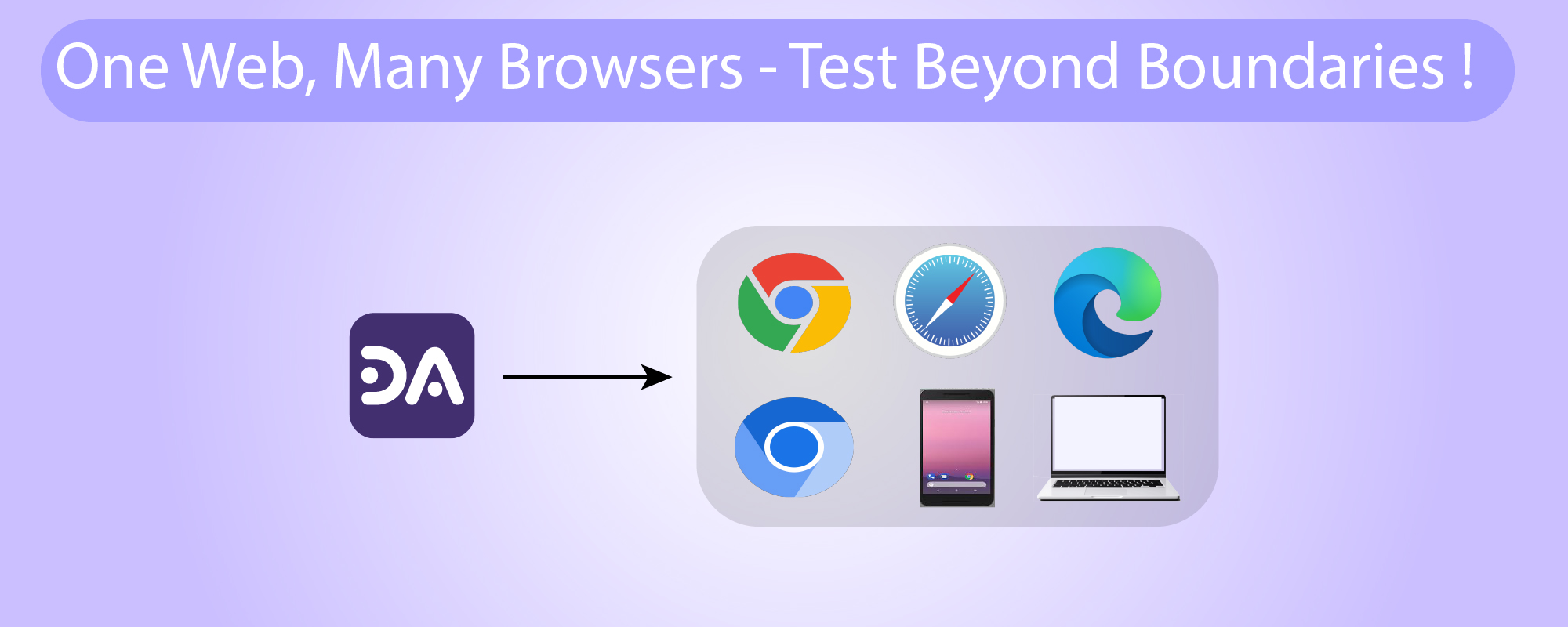
Importance of Cross Browser Testing
Cross Browser Testing is essential for the following reasons:
✅ Ensures consistent user experience across all browsers.
✅ Detects browser-specific bugs before end users encounter them.
✅ Improves customer satisfaction and retention.
✅ Enhances SEO and accessibility, since search engines consider user experience signals.
✅ Helps maintain brand consistency through uniform styling and layouts.
✅ Avoids lost revenue opportunities due to broken features on certain browsers.
Parameters Analyzed in Cross Browser Testing
When performing cross browser testing, several key parameters are analyzed to ensure full functionality:
-
UI Rendering: Fonts, colors, buttons, and layouts (e.g., ensuring a CTA button isn't misaligned in Safari).
-
Functionality: JavaScript behavior, form submissions, dropdowns (e.g., date pickers not working in Firefox).
-
Page Load Time: Checking load speed variations on different browsers.
-
Responsive Design: Application behavior across various screen sizes (e.g., layout break on smaller iPhones).
-
HTML/CSS Compatibility: Certain CSS3 properties may not render in older browser versions.
-
Popups and Alerts: Ensuring modals and alert messages display and behave correctly.
Browser Combinations for Cross-Browser Testing
Different users may access your application using varied browser and OS combinations. Testing on relevant combinations is crucial.
Examples of Browser Combinations:
-
E-Commerce Application: Chrome + Windows 11, Safari + iOS, Firefox + macOS.
-
Enterprise Dashboard: Edge + Windows 10, Chrome + Linux, Safari + macOS.
-
B2C Website: Safari + iPhone, Chrome + Android, Firefox + Windows.
How to Choose the Right Combinations:
-
Analyze user analytics to determine top browsers used.
-
Use tools like Google Analytics, Hotjar, or Mixpanel to gather device/browser data.
-
Prioritize latest two versions of top browsers.
-
Consider legacy browser support if required by your target audience (e.g., government or healthcare apps).
Step-by-Step Process for Cross Browser Testing
Here's a structured approach to perform Cross Browser Testing:
1. Identify Target Browsers & Devices
Use analytics or business requirements to list key browser-OS combinations.
2.Prepare Test Cases
Create test scenarios for critical functionalities and UI components.
3.Choose Testing Tools
Select tools like DevAssure, Selenium, BrowserStack, etc.
4.Set Up Test Environment
Configure browsers, operating systems, and screen resolutions.
5.Execute Tests
Run tests across all selected combinations — manual or automated.
6.Log Issues
Capture and document browser-specific defects.
7.Fix & Re-Test
Resolve the issues and rerun tests to ensure compatibility.
8.Test Automation Reports
Prepare a summary of findings and share with the development team.
Who Performs Cross Browser Testing in a Software Company?
In most software teams, QA Engineers or SDETs (Software Development Engineers in Test) are responsible for performing cross browser testing. These professionals are well-versed in both manual and automated testing techniques.
In agile teams, developers may also contribute to early cross-browser checks during development using headless browser testing or developer tools. However, dedicated QA or SDET roles are crucial for thorough testing across a wide range of combinations, especially before major releases.
When Should One Perform Cross-Browser Testing?
Cross browser testing should ideally be performed throughout the SDLC, but most critically:
1. Post-Development: Before the QA phase, during feature completion.
2.During Regression Testing: To ensure updates don’t break existing functionality.
3.Before Major Releases: Especially when new UI components or libraries are introduced.
4.After UI/UX Changes: To validate design consistency across all platforms.
The earlier the testing is incorporated, the easier it is to fix compatibility issues without affecting timelines.
Cross Browser Testing using DevAssure
DevAssure simplifies the process of Cross Browser Testing by allowing users to configure browsers and screen resolutions effortlessly.
How DevAssure Helps:
DevAssure enables you to select from a range of browser and resolution options before running a test. Here's how to configure it:
Steps to Perform Cross Browser Testing with DevAssure:
-
Navigate to the Run Tests section in DevAssure.
-
Select the test suite or test case to execute.
-
Click on "Configure" to open the browser and resolution settings.
-
Choose from available browser options like Chrome, Firefox, Edge, etc.
-
Select screen resolutions (e.g., 1920x1080, 1366x768) as needed.
-
Save configuration and initiate test execution.
-
DevAssure runs your tests in parallel across the selected environments and provides detailed reports.
-
Review logs, screenshots, and error messages for any inconsistencies.
With its no-code platform and AI-driven analytics, DevAssure empowers QA teams to streamline cross browser testing without writing complex scripts.
Want to leverage your cross-browser testing to the next level? Sign up for our 15 day free trial by clicking the link below
