DevAssure Feature Highlights | September 2024 - Elevate Test Automation
During the month of September, we have introduced many new features to help Quality Engineering teams build their automation scripts at a faster rate and also help them collaborate with their teams in a better way.
Git integration
This month's release of DevAssure contains the most awaited feature to help teams collaborate and source control their automation scripts and test cases. With DevAssure's Git plugin, teams can now
- Stage and commit files within the DevAssure app.
- View files changed and diff of different DevAssure file types.
- Resolve conflicts in DevAssure actions within the app.
Learn more about DevAssure's Git integration.
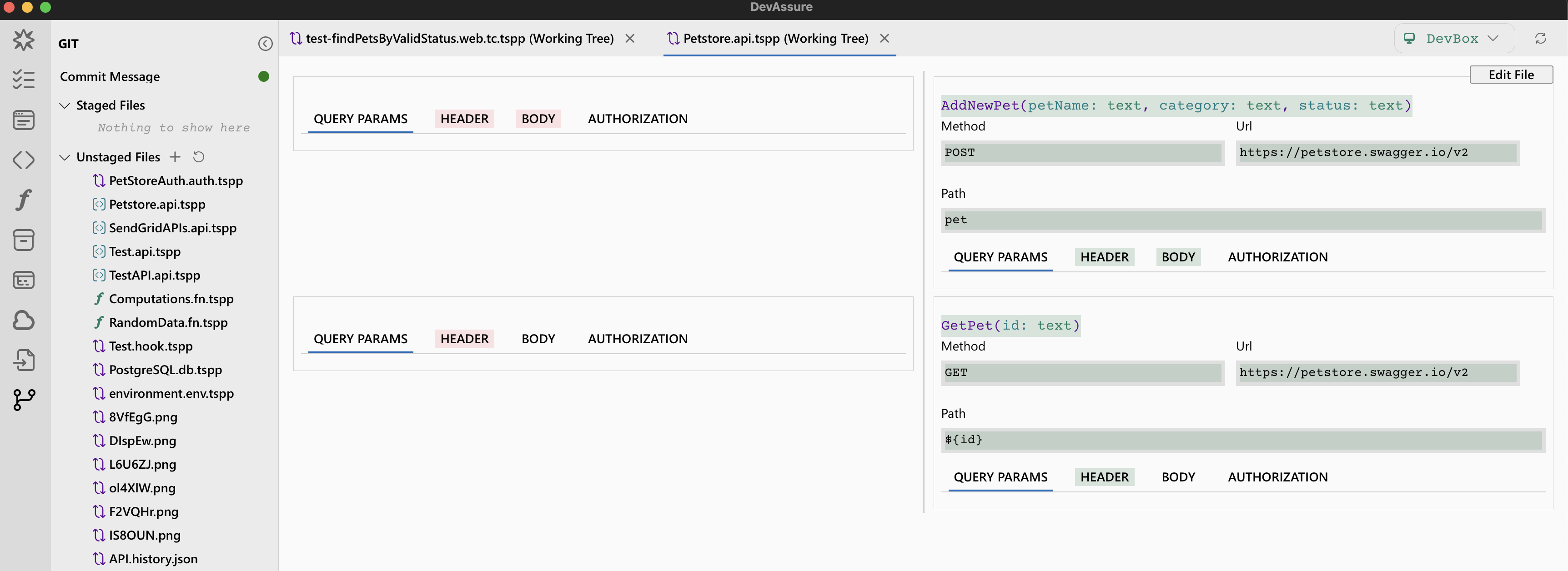
Browser Network Call Test Actions
DevAssure provides the ability to trace network logs and perform operations on these network logs. This ensures the stability of UI tests, where data can be retrieved or validated from the network logs.
Learn more about DevAssure's Browser Network Call Test Actions.
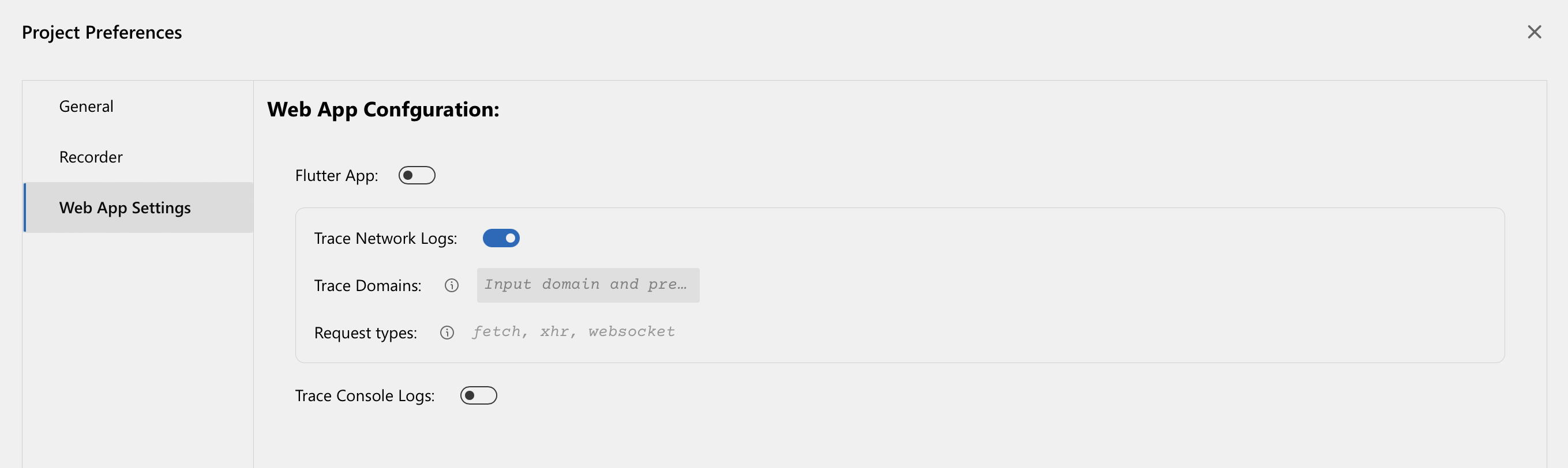
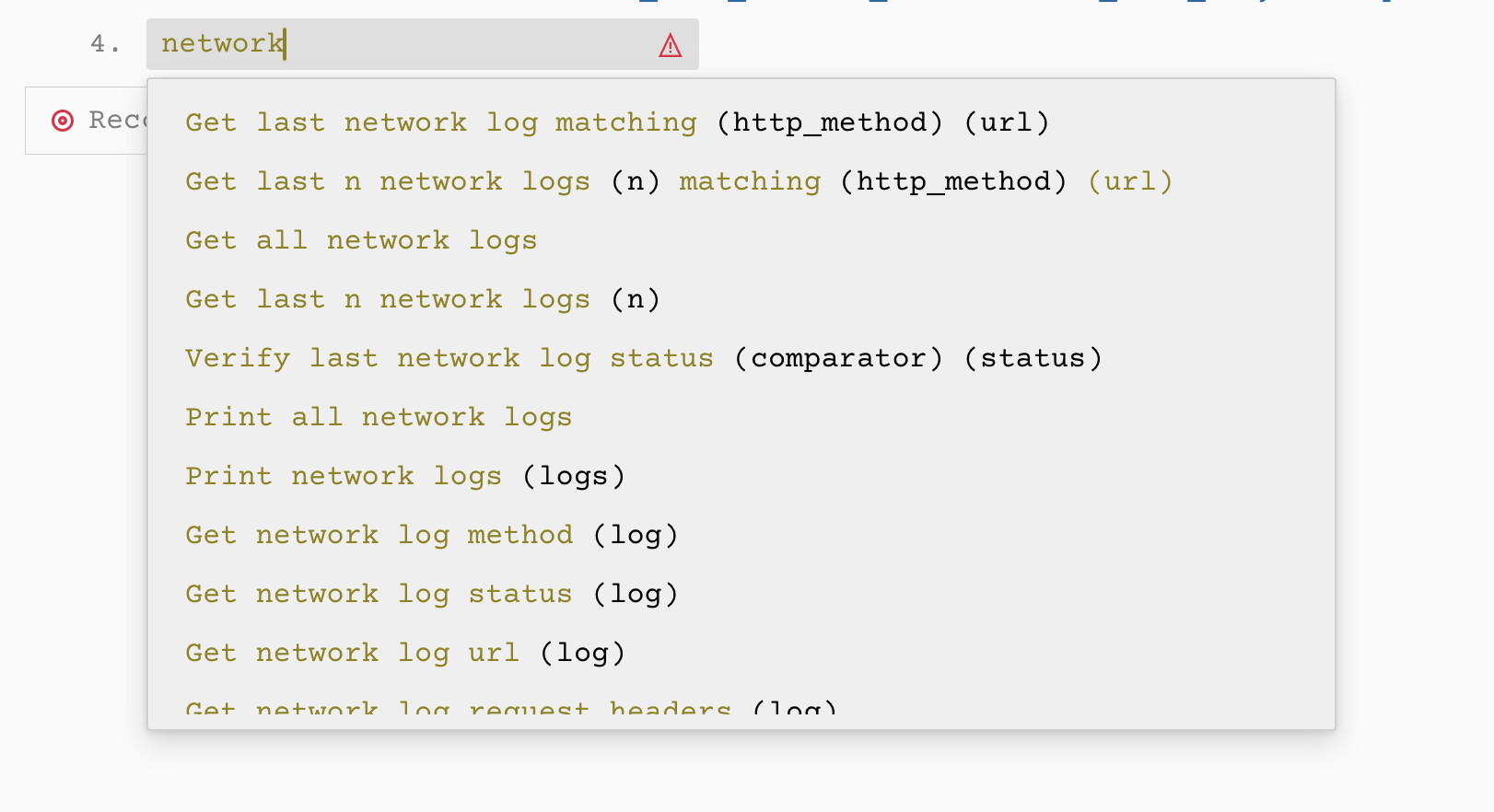
Browser Console Logs Test Actions
Console logs are a record of the browser's activities when an application is loaded into the browser. Any issues with JS scripts will be captured within the console logs. DevAssure provides the ability to capture these logs and validate if any errors are present. Additionally all these errors can be added to the reports for further analysis.
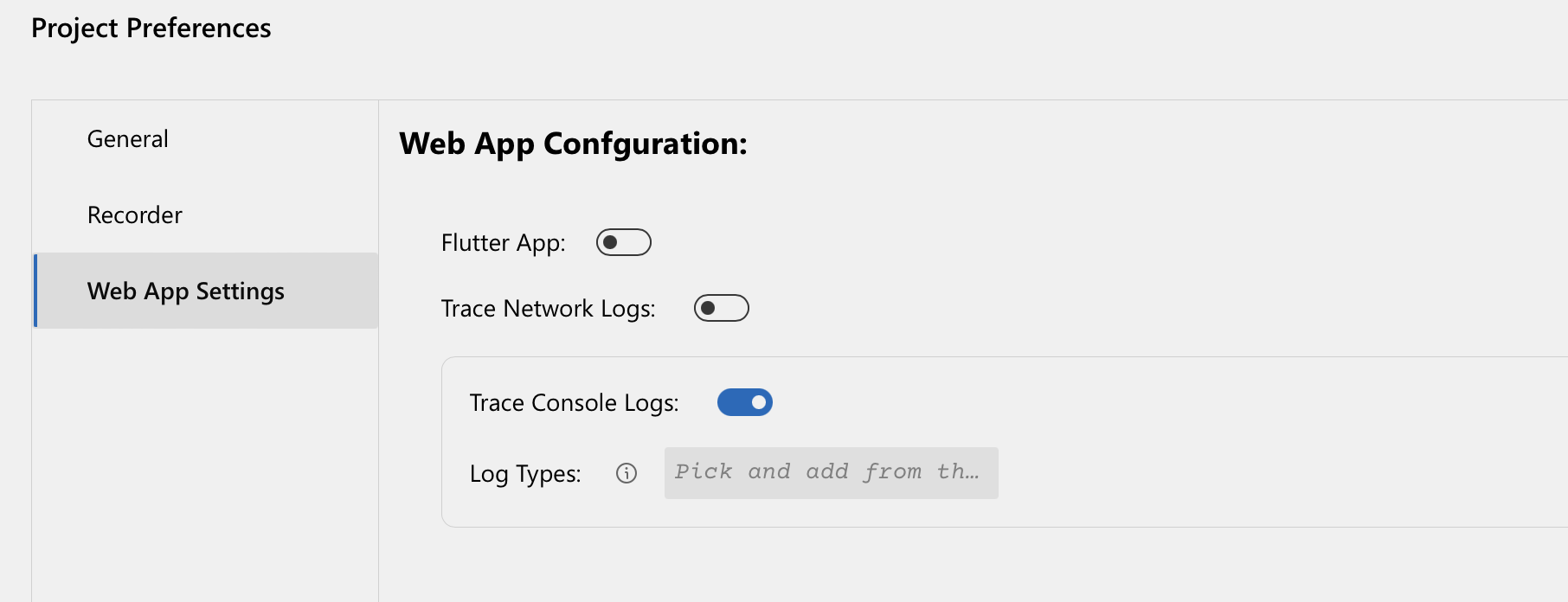
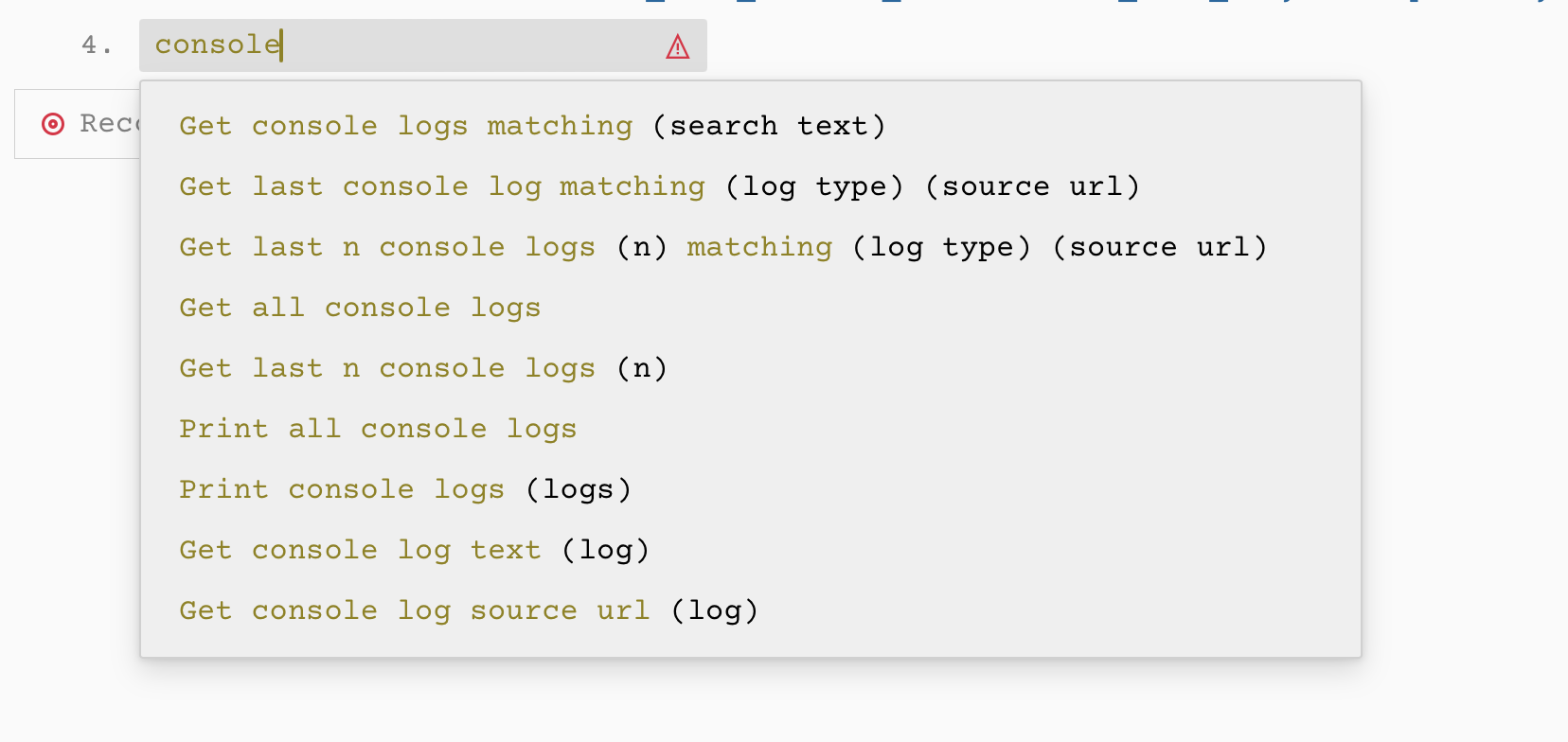
File actions library
With DevAssure you can seamlessly test downloaded files as part of your UI Automation. You can read and transform the file content without having to write any code.
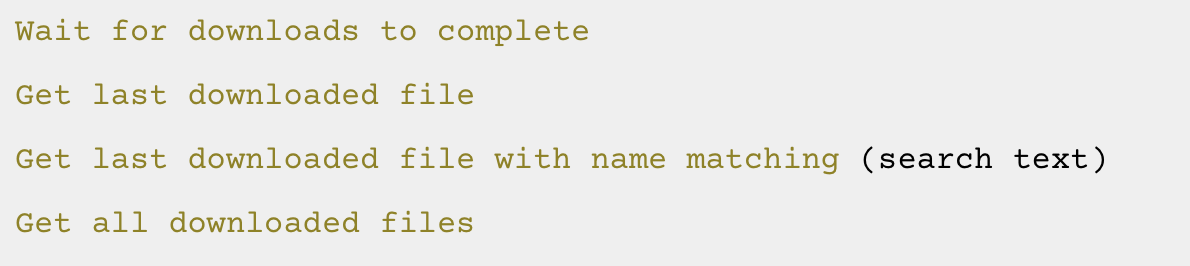
A comprehensive library of file-related actions is available for interacting with files within automated tests. Key actions include:
- File.Read content as text: Reads file content as plain text.
- File.Read content as json: Reads file content as JSON data.
- File.Write (content) to (file): Writes content to a file.
- File.Is Present: Checks if a file exists.
- File.Delete file: Deletes a file.
- File.Get absolute path: Retrieves the absolute path of a file.
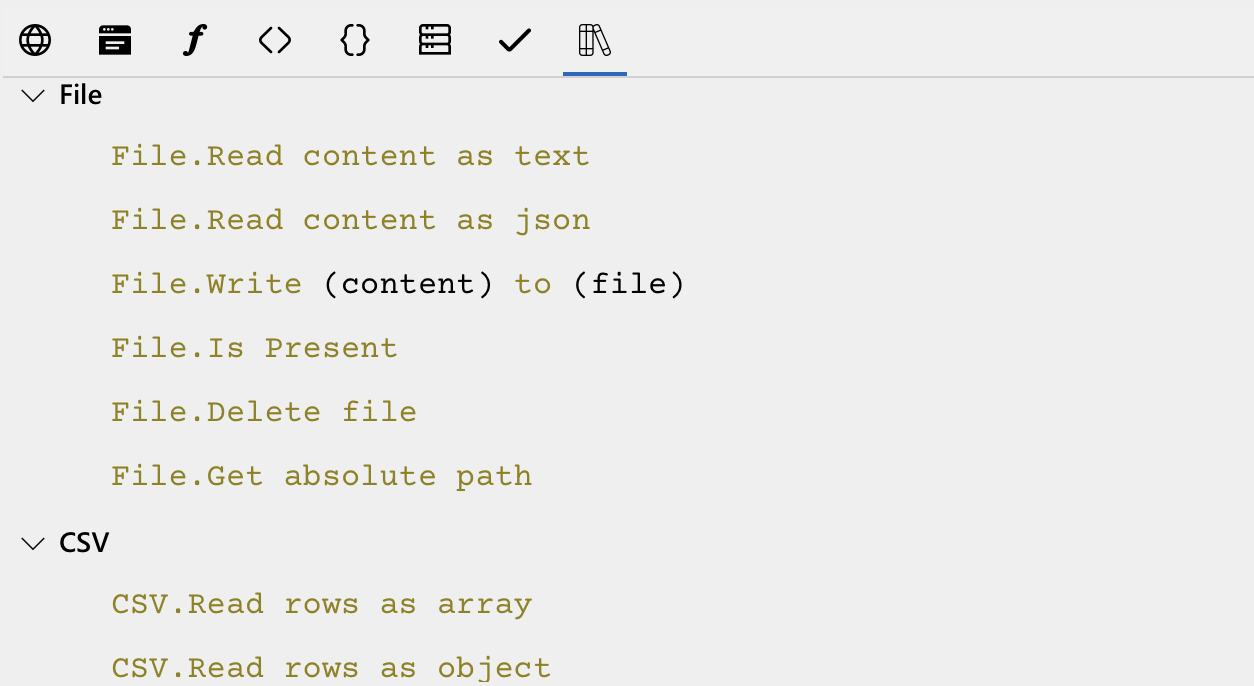
Math Library
A predefined set of libraries help define the formula for computations and also help format the output depending on locale, prefix, suffix etc that can be customised based on the test cases. Besides this these libraries also help with other Math computations like Sum, Min, Max, Absolute values etc.
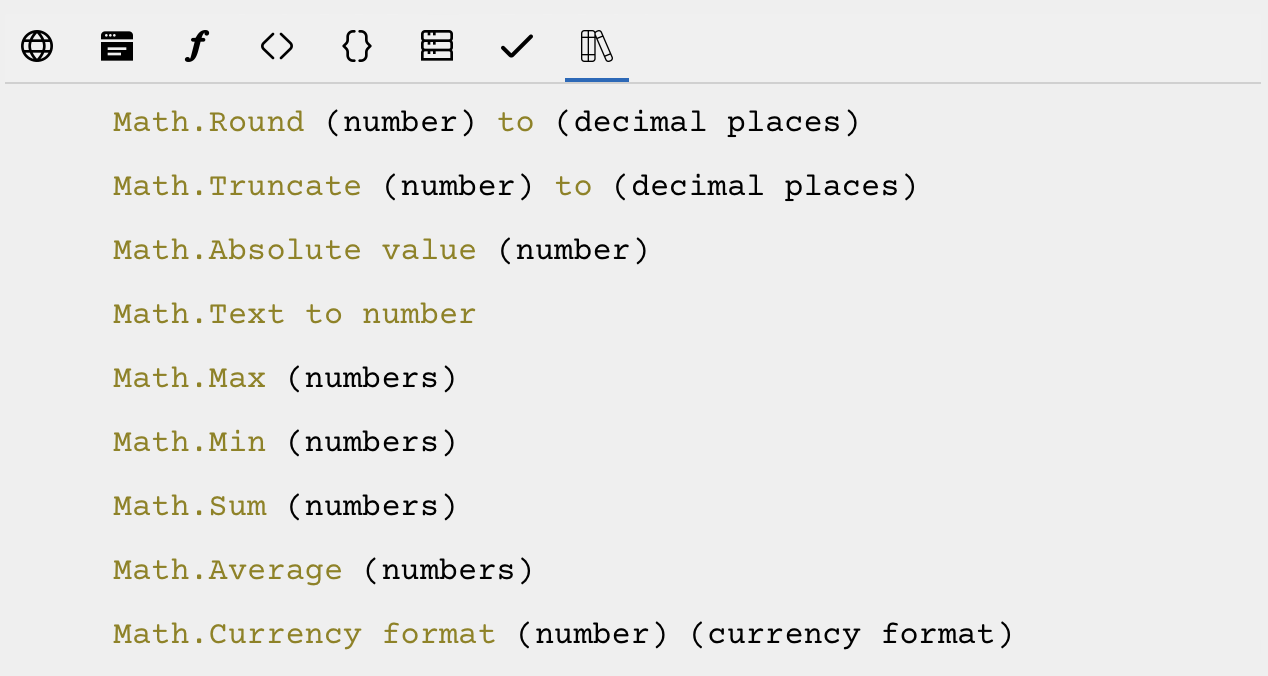
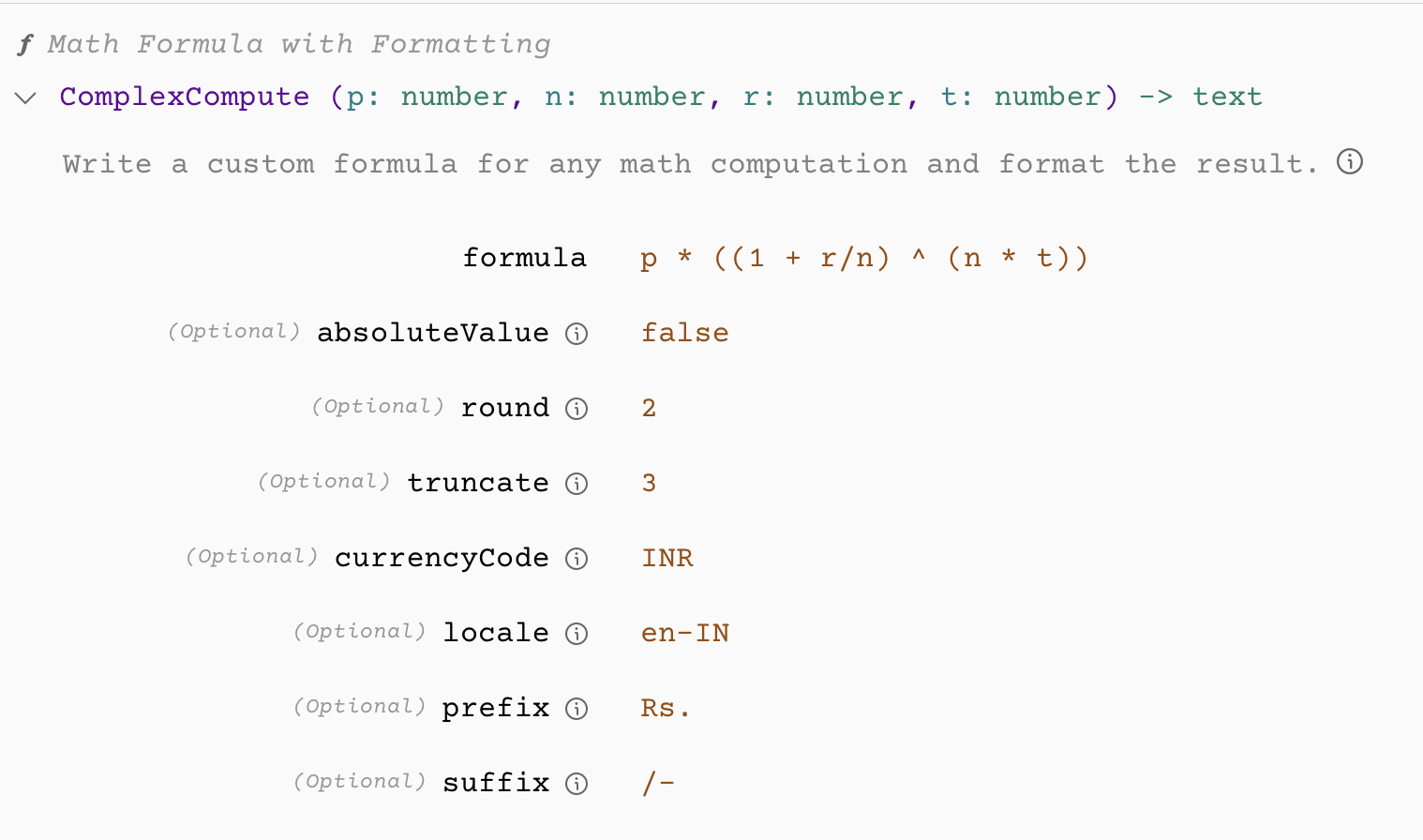
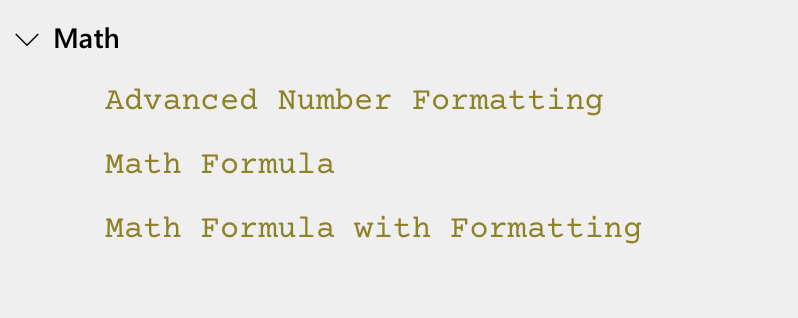
Automate Slider Interactions
DevAssure introduces new test actions for automating slider UI components, enabling comprehensive testing of slider functionality. You can now:
- Set slider values: Accurately set slider values within a specified range. Control step size: Specify the desired step size for slider increments.
- Interact with specific positions: Click on specific positions within a slider using a ratio-based approach.
- These actions provide flexibility and control for testing various slider scenarios, ensuring their reliability and responsiveness.
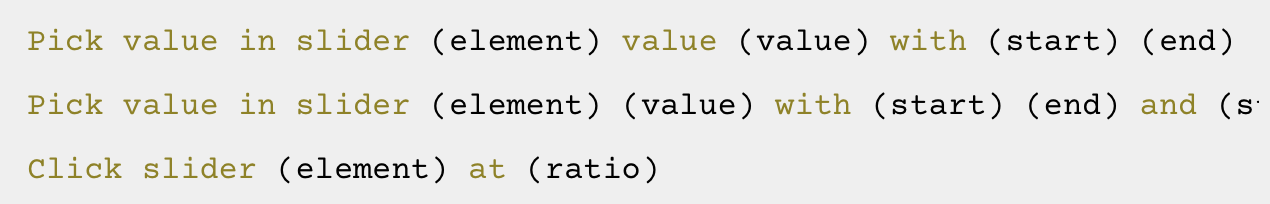
Record Hover and scroll Actions
DevAssure comes with a very powerful recorder that helps record hover and scroll actions.
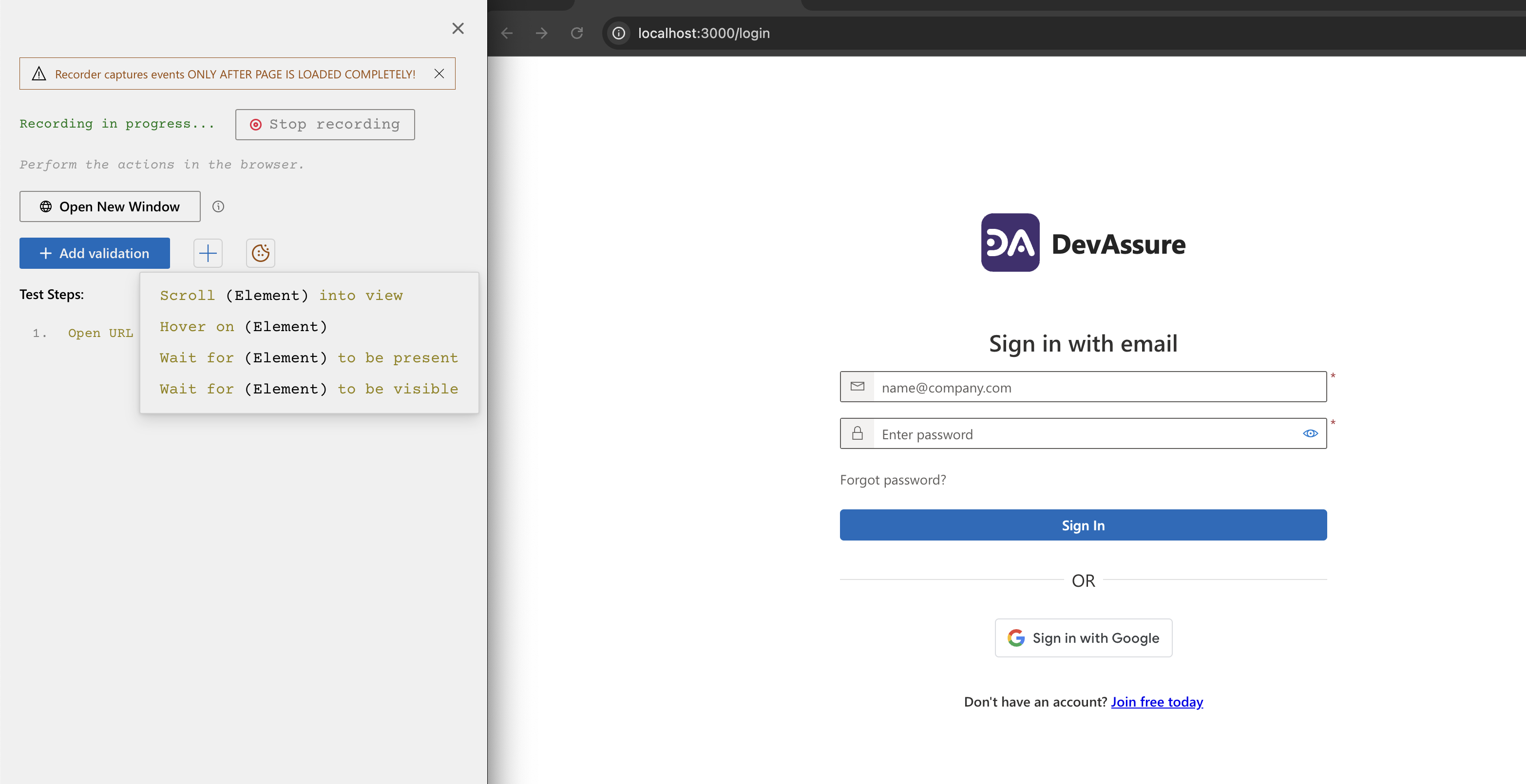
Visual comparison for the entire page
The Advanced Visual comparison library now includes the capability to capture and compare the entire scrollable page.
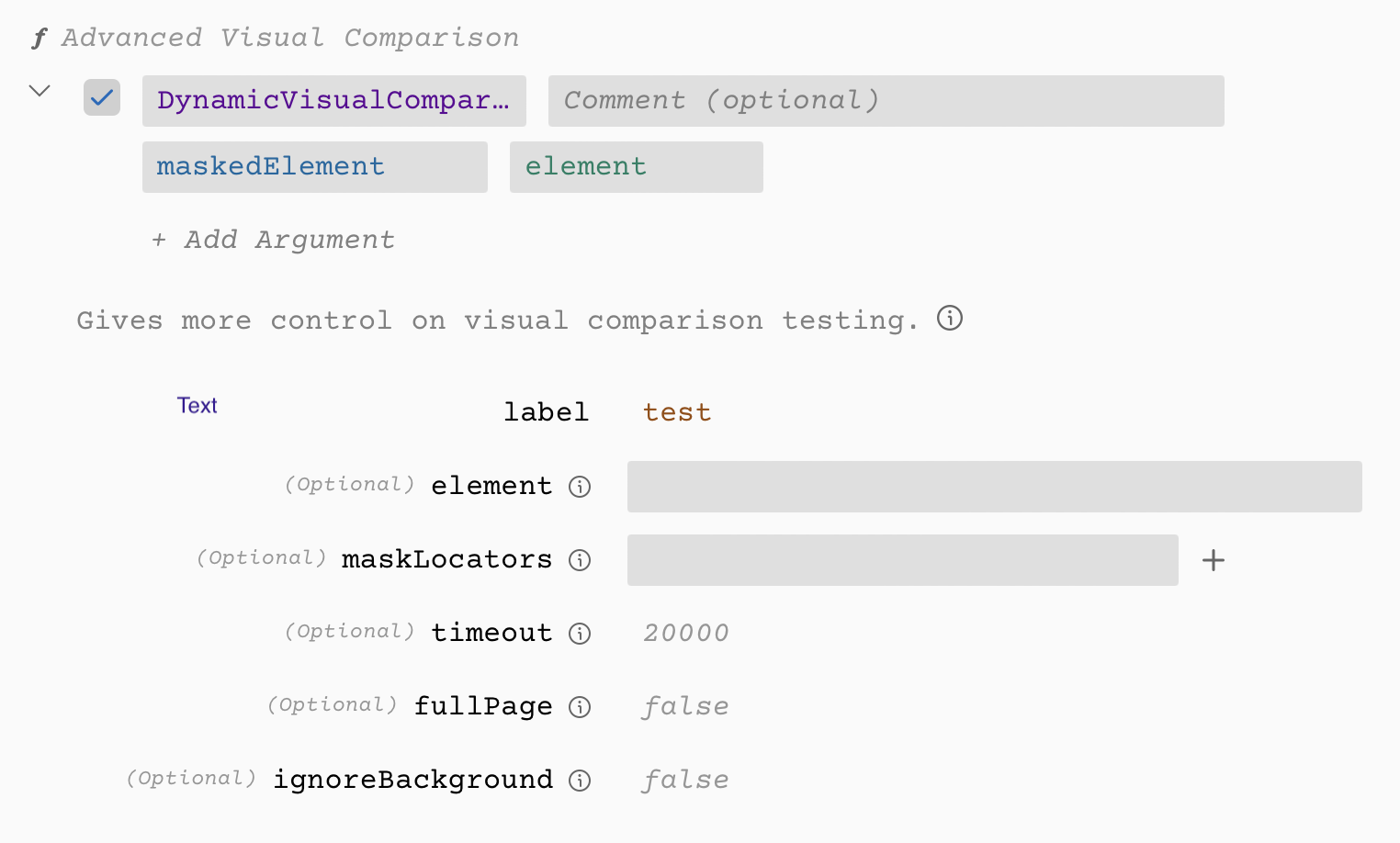
| element | If an element is given, visual comparison will be done only on the given element. Else visual comparison is done for the entire page. |
| maskLocators | Masked locators will be hidden from the snapshot by overlaying a pink coloured box on the element. |
| fullPage | If set to true, the full scrollable page content will be used. |
| ignoreBackground | If set to true, the background will be removed while taking snapshots. (defaults to false) |
Enhanced Debugging capabilities
Highlight code blocks with errors
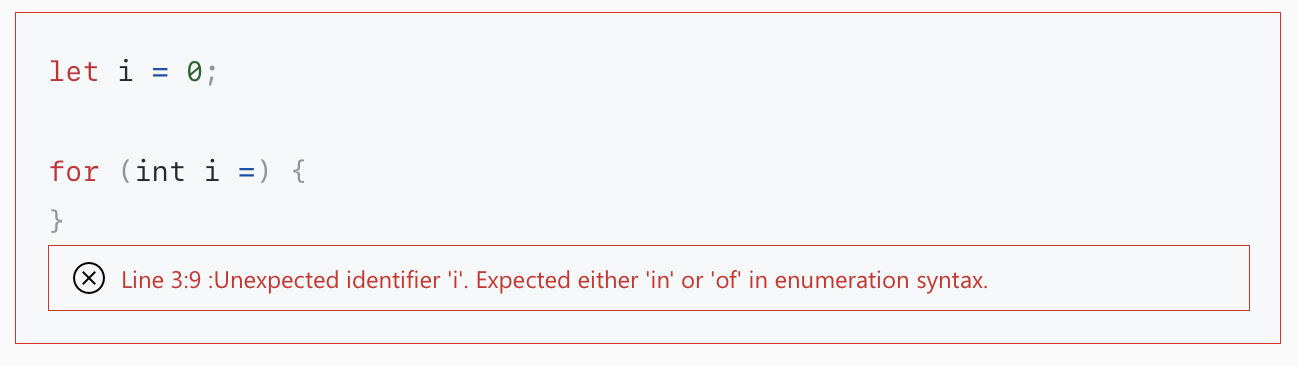
DevAssure's advanced code blocks now come with capability of identifying the js script issues within the code blocks enabling easy debugging for any syntax errors.
Archive execution reports in DesktopApp for debugging
Execution reports can be archived to compare multiple executions over a period of time for the same test case, making debugging easy.
Keep browser open after run in DesktopApp for debugging
Keeping the browser open after execution enables easy debugging for failed test cases
Capture Screenshots on demand
At any point within the UI automation, DevAssure provides the capability to take screenshots and these screenshots will be added to the reports. This will be useful for debugging or for validating the UI at any step of the test execution.
Slow down test execution
To watch and debug failed cases, DevAssure now supports the ability to slow down test execution.
Configure implicit timeouts
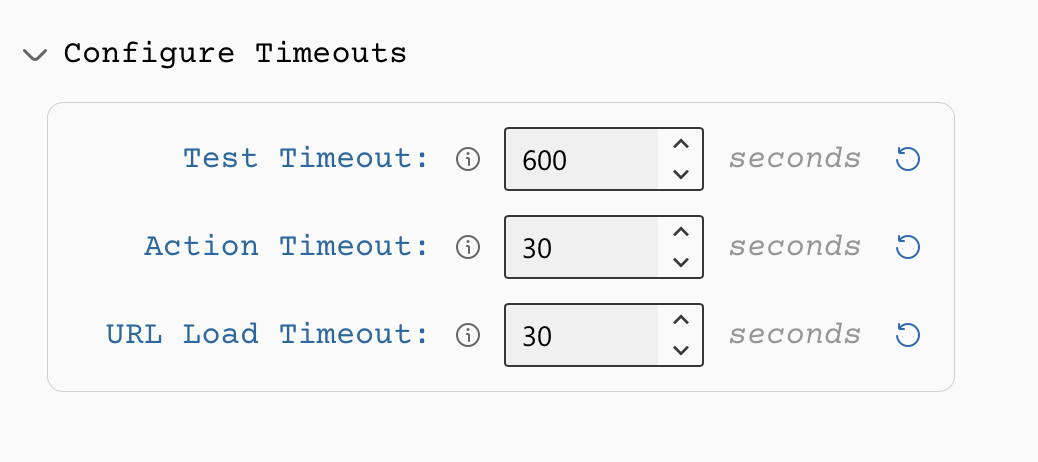
DevAssure provides the ability to configure implicit timeouts.
To elevate your test automation by using DevAssure's latest features, please click on the button below and sign up for a free trial.
🚀 See how DevAssure accelerates test automation, improves coverage, and reduces QA effort.
Ready to transform your testing process?
