Best Testing Tool for QA Teams
Choosing the best testing tool is very important as it plays a vital role in shipping products. In a nutshell, adopting best testing tools can help organizations to reduce bugs.
Importance of selecting the right Software Testing Tools
Procuring the right set of testing tools for QA department is very vital. Software testing is a very vast domain involving various testing tools and techniques thereby testing multiple components and different aspects of the software. Unlike earlier times where there were experts for each type of testing, QA engineers are expected to be end to end experts or “Full stack test engineers”.
Qualities of an Omnichannel Testing Tool
There are certain mandatory qualities that makes a SQA tool (Software Quality Assurance Testing Tool) reliable. Furhermore, these software testing tools should be flexible to adapt to the software testing techniques used by organizations. Some of the Qualities are as follows:
- Cross-Browser Testing
- API Testing
- Screen recording
- Cookie Management
- Visual Testing
Cross-Browser testing
Web, mobile and desktop applications need to be tested in different browsers, operating systems and devices, in different versions to make sure that there are no bugs in specific device or version. Buying and maintaining the devices is a costly process and you could never keep up with the number of devices being released in the market daily. Device farms help us achieve this. You can choose the device farm provider based on the type of platforms you support - web, mobile, desktop or multiple platforms.
API Testing
You need not be an API testing expert to identify basic bugs in the APIs. With test management tools like DevAssure, users can test API with different data to uncover multiple types of issues.
Functional - If the API is returning the right data.
Security - Changing the parameters should not give the data that user doesn’t have access to.
Performance - There could be bugs like API returning thousands of records without pagination.
To know more about how DevAssure's test automation suite leverages API testing, please click here.
Accessibility Testing
Accessibility testing is a process that evaluates the usability of websites and applications for all users, including those with disabilities. The goal is to create a consistent user experience across all digital products, regardless of visual, audio, physical, neurological, or cognitive issues.
By using DevAssure's test automation tool, QA teams can ensure the software application strictly adhers to WCAG Compliance.
🚀 See how DevAssure accelerates test automation, improves coverage, and reduces QA effort.
Ready to transform your testing process?
Cookie management
Play around with your site cookies to see how your site behaves when a cookie is altered or removed. Browser dev tools have these capabilities, but there are extensions that are easier to use. Many sites store some user preferences in cookies, editing/removing them can open up new types of bugs.
Free chrome extentions available are namely Cookie manager, Cookie editor, and Edit this cookie.
Visual Testing
Visual testing process when done manually, can consume a lot of time and difficult to manage. With testing tools such as DevAssure, QA enginers can Detect visual bugs in the UI that get missed during Functional Testing with a few clicks. Additionally, check the accurate positioning of every element and maintain consistency in the User Interface across multiple release cycles.
Design comprehensive end-to-end test flows that integrate functional, API, and visual testing to ensure thorough coverage and enhance overall quality Automate tests on Any browser or any OS with simple English (Mac OS, Windows, Linux)
Furthermore, Visual tests can be performed with DevAssure at no additional cost.
🚀 See how DevAssure accelerates test automation, improves coverage, and reduces QA effort.
Ready to transform your testing process?
Test Automation management Techniques
Modern test management techniques involves adopting software testing practices early in the development phase.
A typical Software testing Life cycle (STLC) involves Requirement Analysis, Test Planning, Test Case Development, Test Environment Set up, Test Execution, and Test Closure.
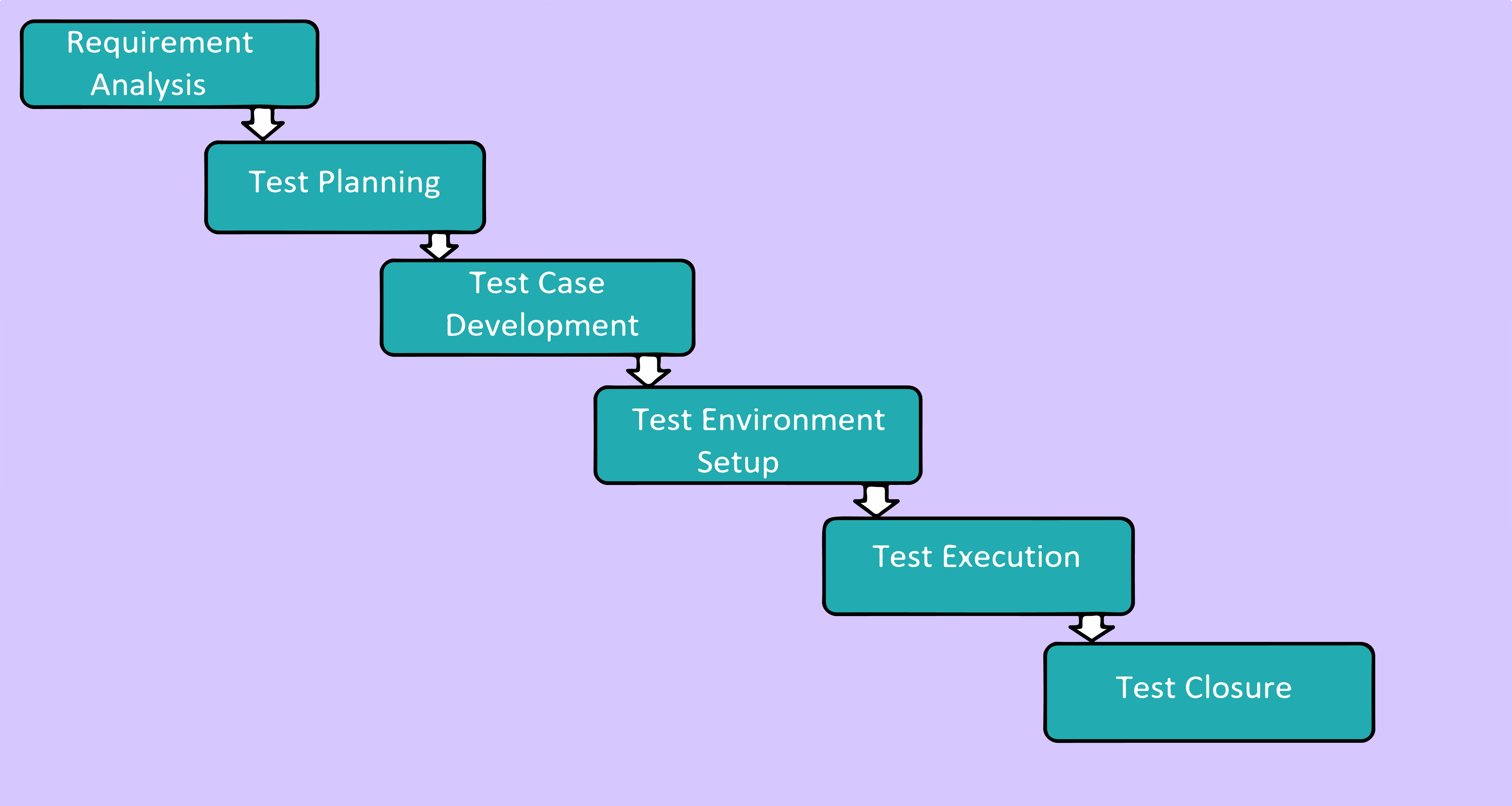
Enabling a Test Driven Development is the best practice to ship products faster. In a nutshell, both SDLC and STLC must adhere together in order ensure a effective delivery of the product.
DevAssure is one of the best test automation platform that is built with Hybrid test automation frameworks.
Test management in DevAssure
DevAssure serves as a one-stop solution for all testing needs. Test case creation, test automation, test execution, and test monitoring can be performed in a single application.
- Creating Test-Cases: Create web and hashtag#API test cases with DevAssure’s intuitive user interface.
- Tags & Priority: Categorize and group test cases and track them more efficiently and flexibly.
- Version Control: Test cases created with DevAssure can be version-controlled and source-controlled. This enables teams to maintain test cases along with feature development and reduces the maintenance overhead with stale test cases.
- Test Suite: Users can execute tests individually or as a collection across local and cloud environments.
- Importing existing Test Cases: Directly import test cases created in Jira with a few clicks.
- Test Reports: After completion of test runs, DevAssure creates reports offering a comprehensive overview of the test results.
Key features of DevAssure's test management Suite
- Generate Test Cases Automatically
DevAssure utilizes advanced Generative AI (Gen-AI) to streamline test-driven development (TDD). By examining your Product Requirements Document (PRD) and UI mockups, it automatically generates detailed test cases. Furthermore, DevAssure anticipates potential functional bugs by analyzing your code proactively.
- VS Code Extension
Detect functional bugs in your code early in the development process with the DevAssure VS Code extension, even before running your application.
- Create Web, API test cases
With DevAssure's test management tool, users can create API, Web, test cases with a few clicks. Moreover, both Web and API testing can be performed in a single workflow. To know more about how to create test cases using DevAssure, please click here.
Furthermore, users can also import test cases from Jira
- Test Data Management
DevAssure offers users to include test data in different formats such as tables, csv, database.
- Test Data Configuration
DevAssure offers robust data configuration and management, with extensive support for Databases, Data Stores, Test Data, and Test Data Groups.
- Test Data in Test Cases
DevAssure simplifies the integration of test data into your test cases. By linking the appropriate test data, you ensure that your tests run with the required information and values.
🚀 See how DevAssure accelerates test automation, improves coverage, and reduces QA effort.
Ready to transform your testing process?
