Keep Browser Open After Test Execution
The "Keep Browser Open After Test Execution" setting in DevAssure is a valuable debugging feature that allows users to inspect the final state of the web page after test completion. This setting helps identify any issues or unexpected behavior by providing an opportunity to interact with the application post-test run.
To Enable Browser Setting
- Navigate to the DevAssure settings in the side navigation.
- Locate the Test Execution Settings.
- Toggle the "Keep Browser Open" switch to the "On" position.
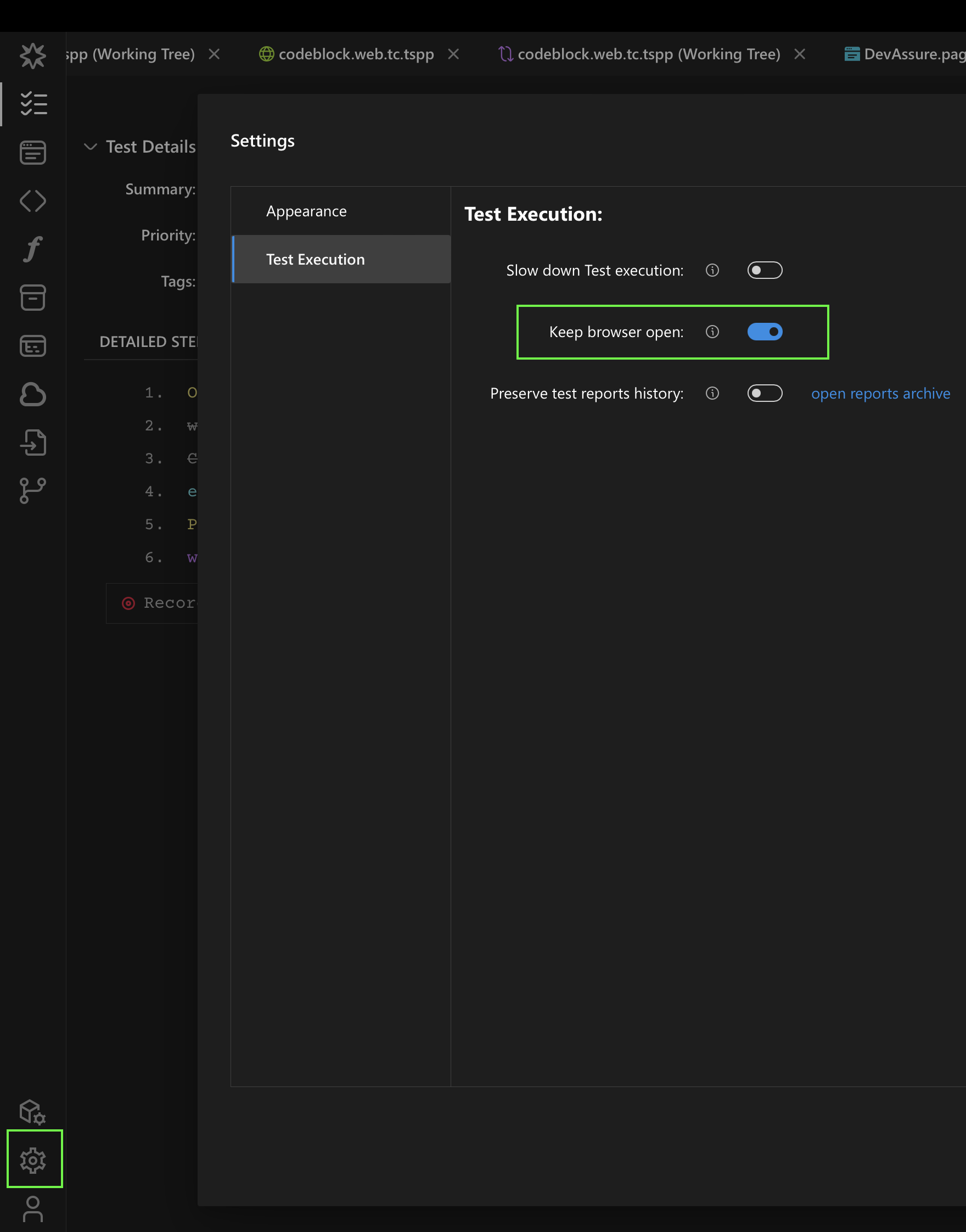
note
- The Keep Browser Open setting is intended for test development and debugging purposes only. It will not be applied when executing tests from the command-line interface (CLI).
- This option is also applicable only for web test cases.