Managing Environment
Environments allow you to configure different settings for your application based on its development stage (e.g., Local, Development, Staging, Production). This allows developers to test and debug code changes in a controlled environment before pushing them to production.
Environments play a crucial role in executing tests across varied setups, ensuring comprehensive testing coverage.
DevAssure provides a robust environment management feature, each environment can have its own database configuration ,test data settings and, importantly, URLs. Specifying the correct URL for each environment ensures you're working with the appropriate data and functionality.
This document details how to manage environments.
Creating a New Environment
- Navigate to the Environments section in the sidebar, click on Add Environment .
- Enter the environment details
- Environment Name for identification and
- Site URL Specify the complete and valid URL for the website or application associated with this environment. Ensure the URL includes the protocol (http:// or https://).
- Click on Save to confirm. DevAssure will attempt to validate the endpoint URL and display the status upon successful creation.
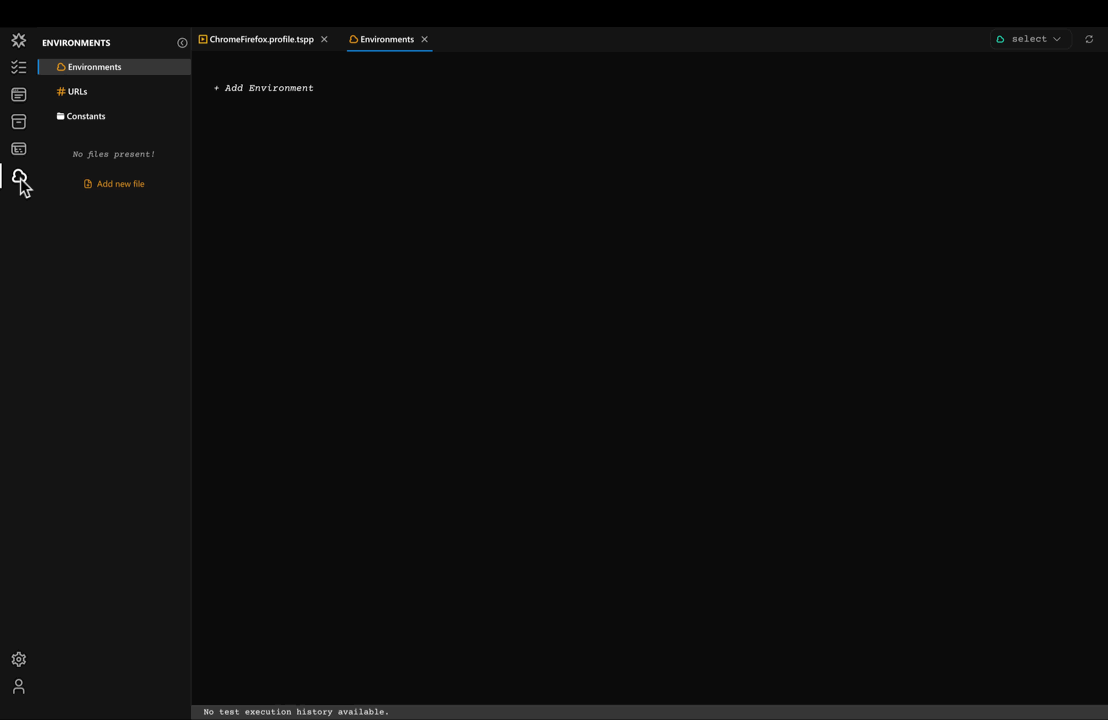
Managing Existing Environments
Once the environments are created, you can manage them through the following actions:
- Hovering over an existing environment typically reveals a menu with options to:
- Set as Default: Mark this environment as the default for future test executions.
- Edit Details: Modify the environment name or URL by clicking this option.
- Delete Environment: Remove the environment entirely from DevAssure (use with caution).
Executing Tests in an Environment
- Locate the environment selection dropdown menu, situated in the top-right corner of the DevAssure interface.
- From the dropdown menu, select the desired environment where you want to run your tests.
- The chosen environment will become the default setting for all subsequent test executions unless you change it manually. This ensures your tests run against the intended environment by default.