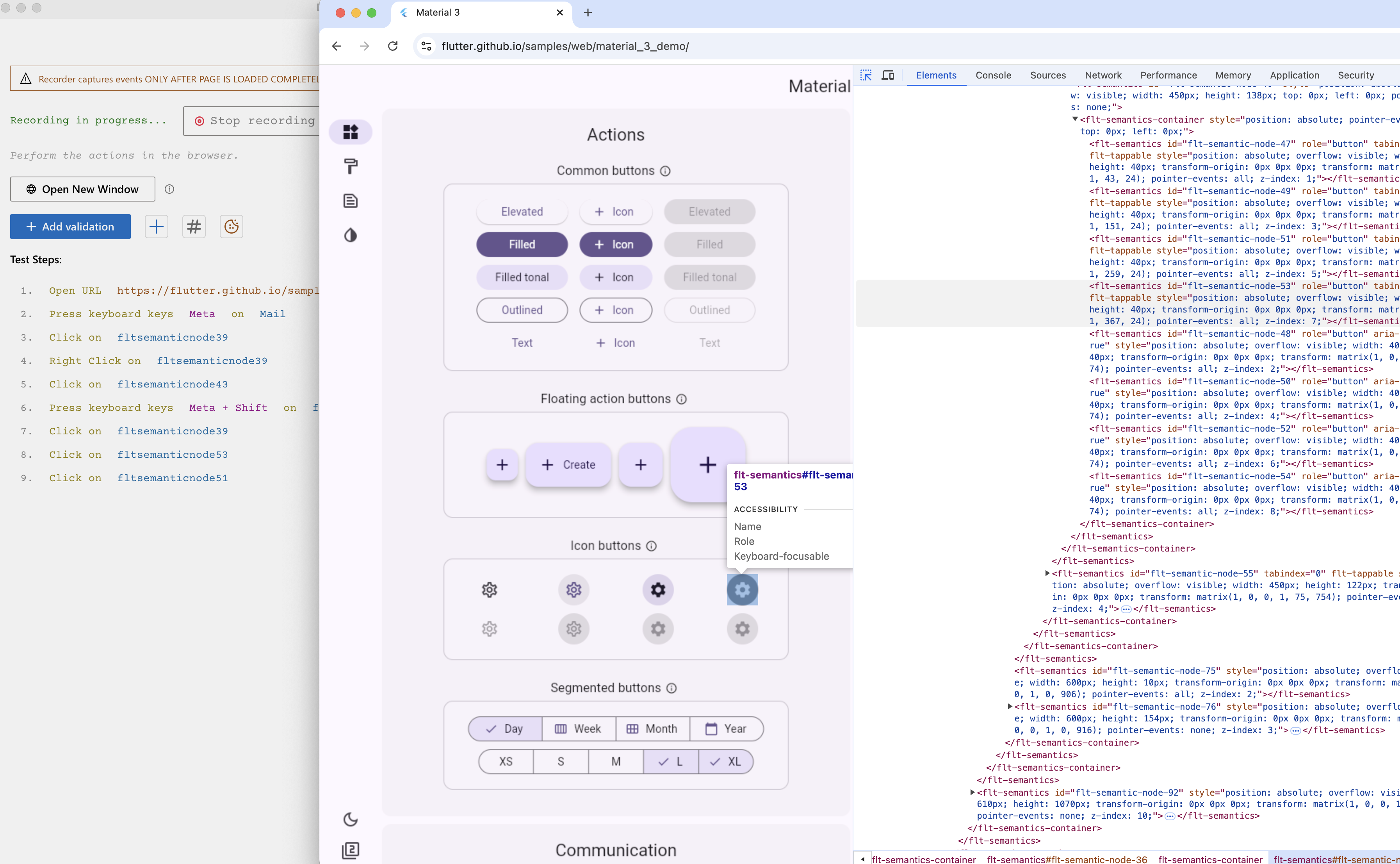Flutter App Automation
DevAssure revolutionizes Flutter application testing by providing a fast, efficient, and reliable automation solution. It addresses the unique challenges posed by Flutter's custom rendering engine, enabling seamless interaction with UI components and accelerating the testing process.
This document outlines the technical capabilities of DevAssure for Flutter automation.
Flutter App Configuration
DevAssure simplifies Flutter app automation with a straightforward configuration process. To enable testing for your Flutter application, follow these steps:
- Open Project Preferences: Navigate to the "Project Preferences" menu in the side navigation.
- Select Web App Settings: In the Project Preferences, choose the "Web App Settings" tab.
- Enable Flutter App: Locate the "Flutter App" toggle and switch it to the "On" position. This activates DevAssure's capabilities for interacting with Flutter components.
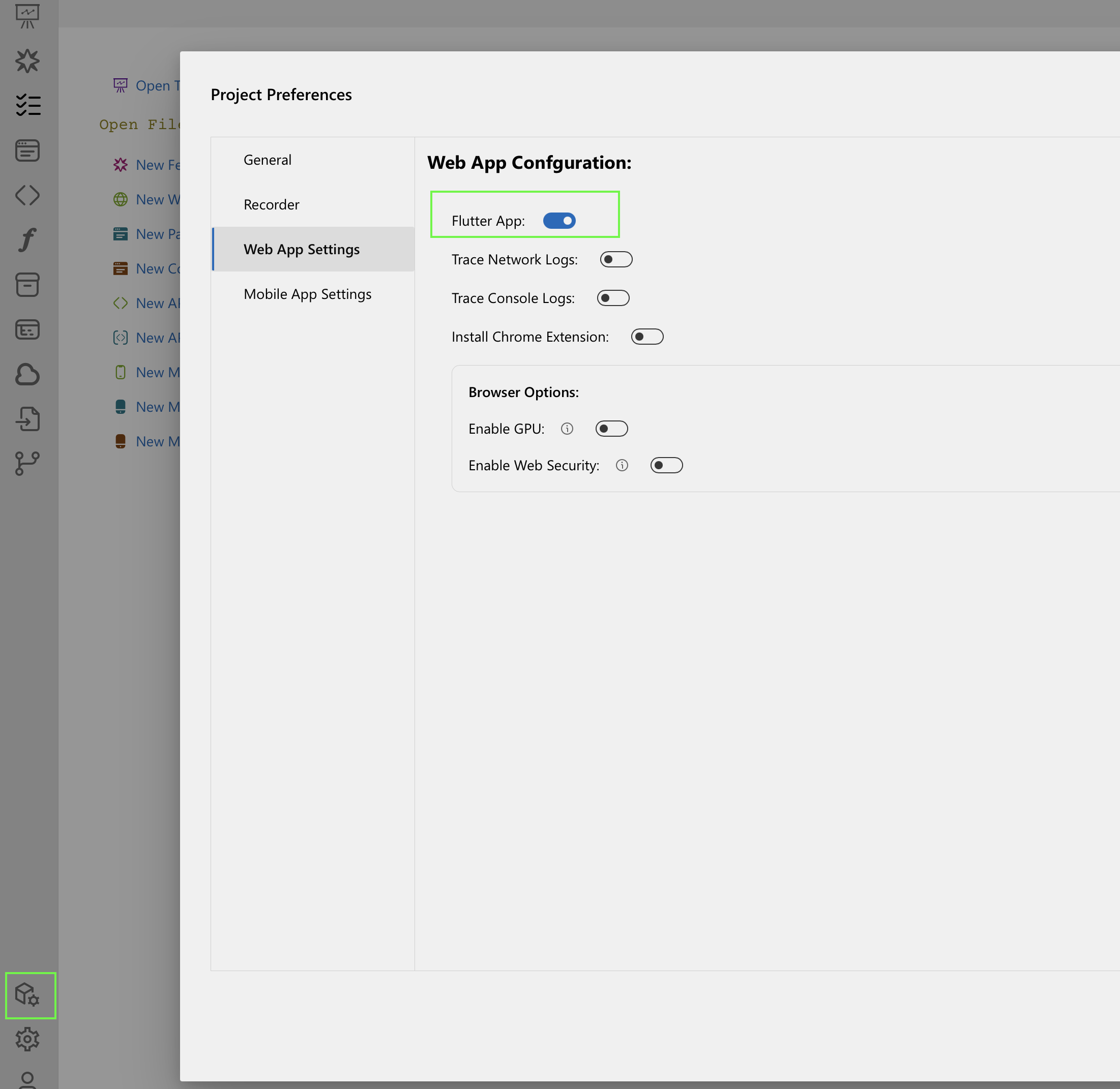
Flutter App Automation
DevAssure's Flutter automation capabilities are engineered to address the specific requirements of Flutter's rendering architecture. Our solution leverages a sophisticated approach that directly interacts with Flutter components within the shadow DOM.
- Automated Locator Capture: The integrated recorder automatically detects and captures accurate locators for Flutter UI elements, eliminating manual locator creation and maintenance.
- Direct DOM Interaction: By interacting directly with the DOM, DevAssure bypasses the limitations of traditional tools that rely on UI-level interactions. This results in more stable and reliable tests.
- Brittle Locator Elimination: DevAssure's approach avoids the use of brittle locators such as coordinates or images, which are prone to breaking with UI updates.
- Element Hierarchy Traversal: Support for element hierarchy traversal allows for seamless automation of complex, nested UI components.