Device Cloud
DevAssure seamlessly integrates with BrowserStack's device cloud platform, enabling remote test execution when local device testing or emulation isn't feasible. This integration provides access to a wide range of real devices without requiring physical hardware or emulator support.
Prerequisite
- Active BrowserStack account
- BrowserStack username and access key
- Mobile application package (APK)
Device Cloud Integration with BrowserStack
Adding a BrowserStack Connection
- Navigate to Environments > Device Cluod in the side navigation
- Click on Add Browser stack connection.
- Enter your BrowserStack username and access key:
- Log into your BrowserStack account.
- Go to Account Settings > User Management > My Profile.
- Copy your username and access key.
- Select the app whose APK file you want to upload to BrowserStack for testing.
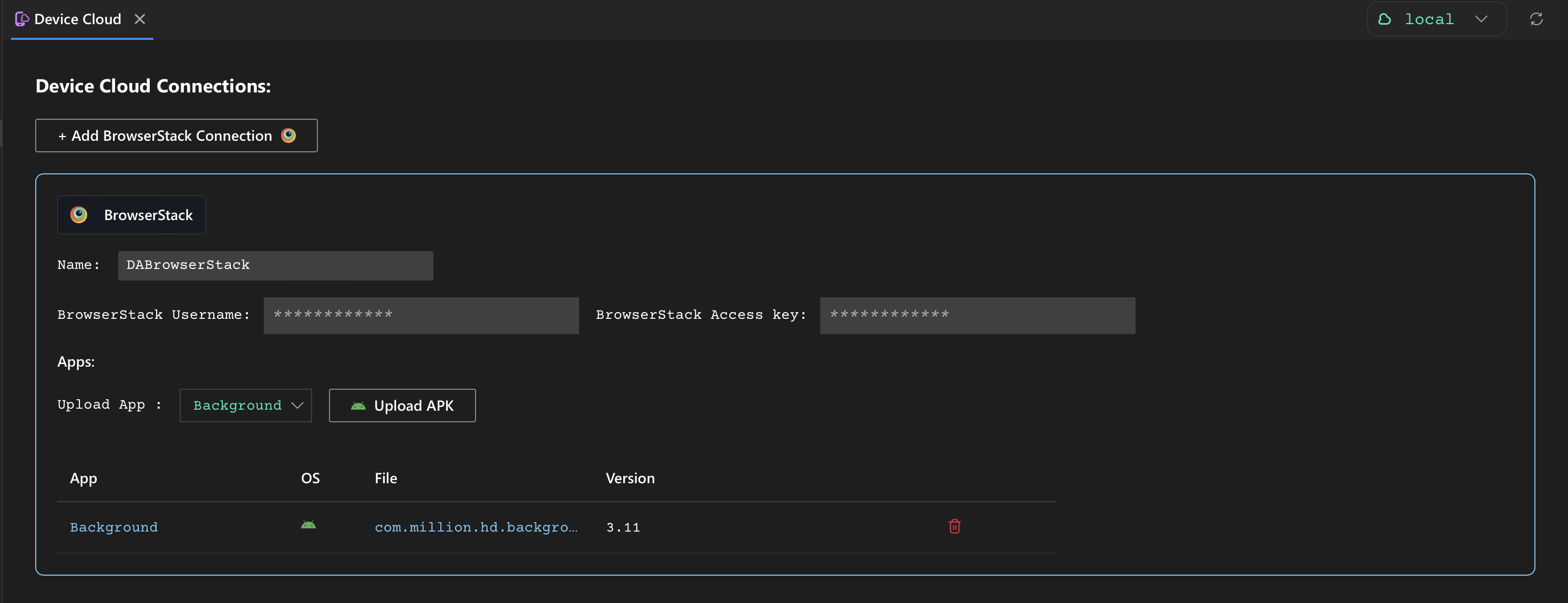
Running Tests on BrowserStack
To execute tests via Device Cloud
-
Select Configure and Run
-
In the "Mobile Devices" section, select "Device Cloud" from the dropdown menu.
-
Choose the desired BrowserStack connection from the "Device Cloud" dropdown.
-
Select the specific devices from the BrowserStack device pool that you want to use for testing.
-
Choose one of the following app upload options:
- Use App Build from This Machine: For locally built apps, upload directly to BrowserStack during test execution.
- Use Cloud Uploaded App: Upload the app once to BrowserStack's cloud storage and reuse it across multiple tests.
-
Select the app version that you want to test from the "Choose App Version available in cloud" dropdown.
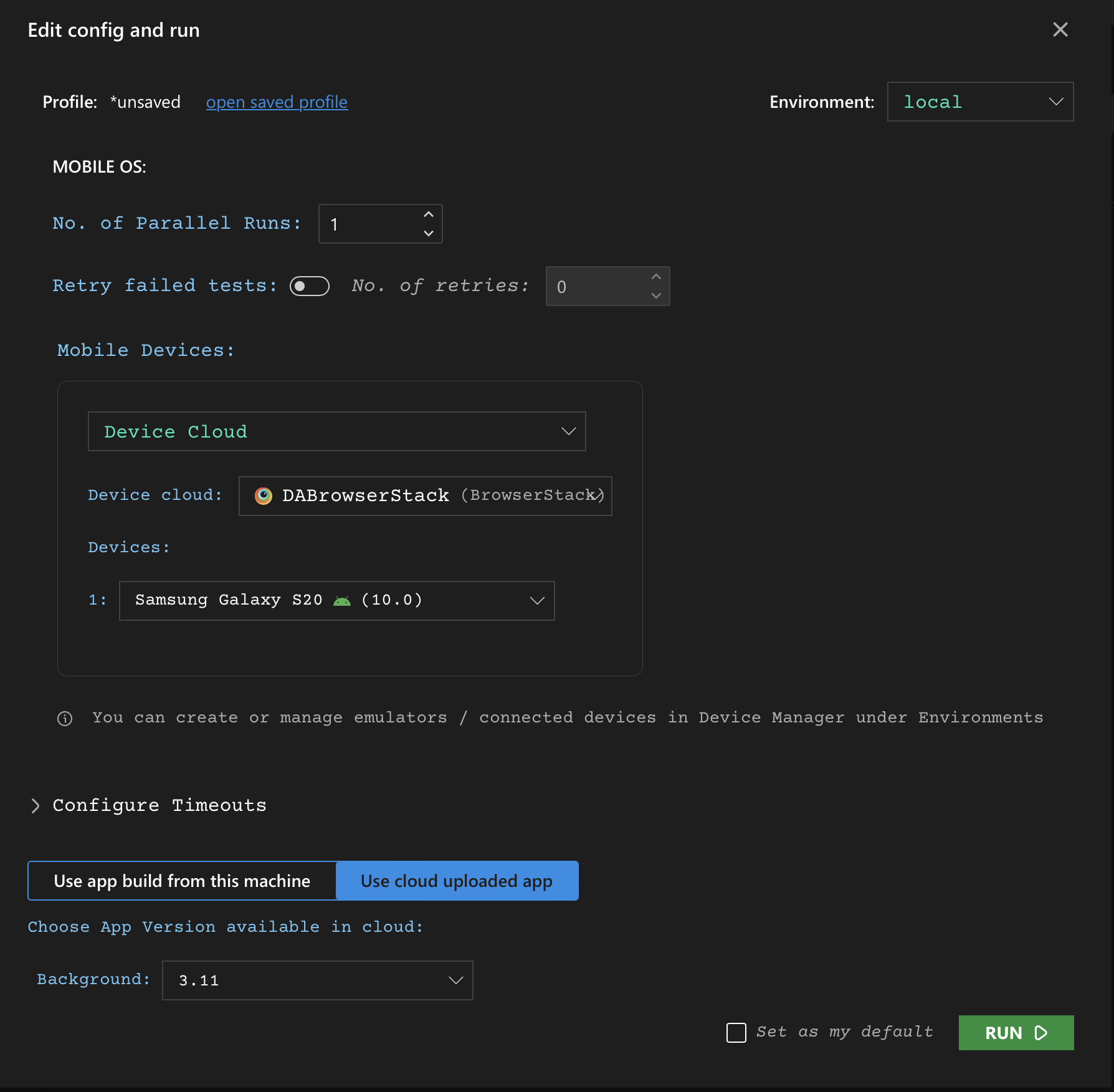
Once configured, you can initiate the test from DevAssure. The platform will connect to the selected device(s) on BrowserStack, upload necessary test data, and execute the tests in BrowserStack’s cloud environment.
BrowserStack retains uploaded apps in cloud storage, making them available for reuse across multiple test executions without re-uploading. This streamlines repeated testing efforts.