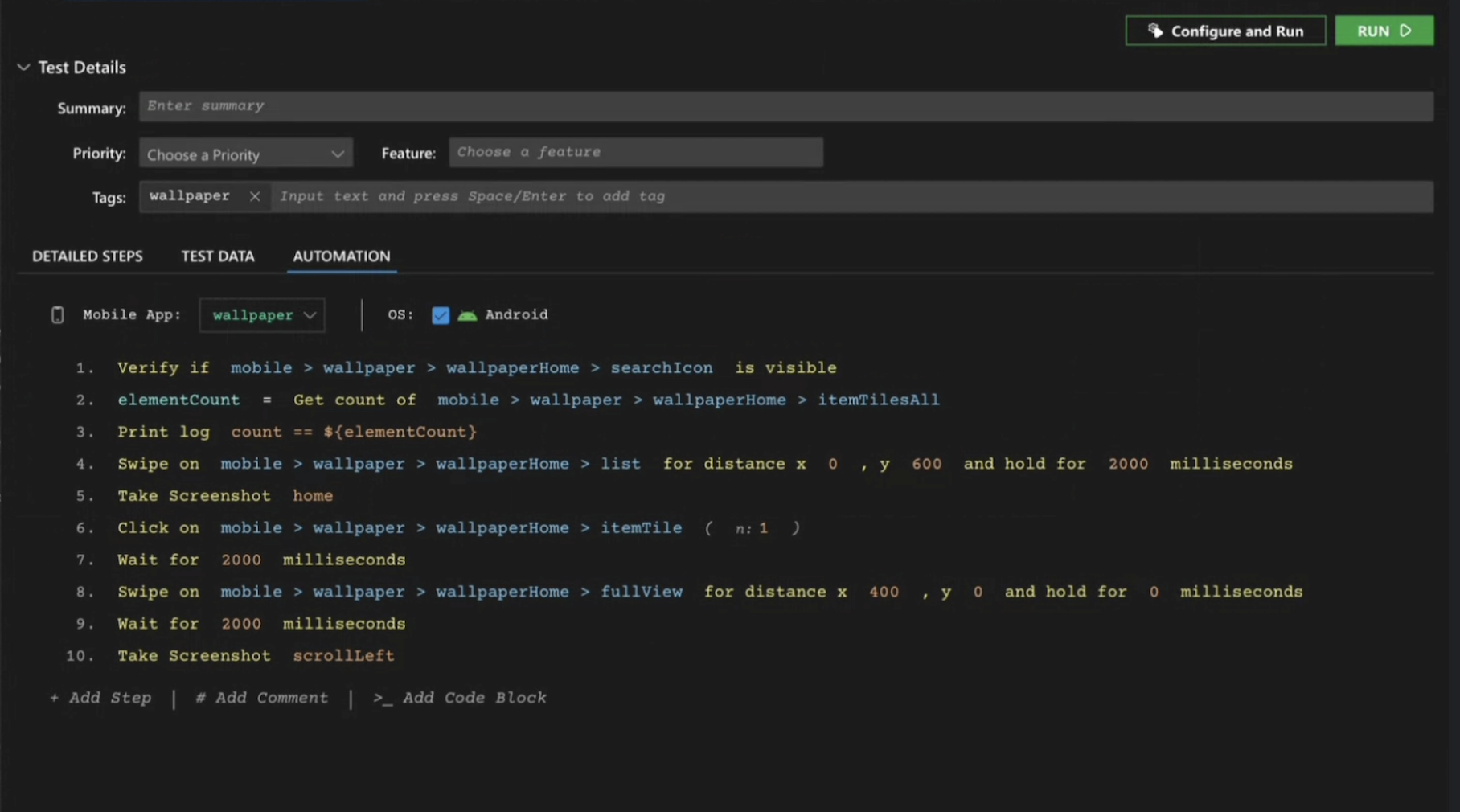Mobile Test Cases
Once the necessary elements are identified and their locators are noted, you can begin creating mobile test cases in DevAssure. Creating mobile tests follows a similar process to web and API testing, allowing for a consistent workflow across testing types.
Create a New Mobile Test Case
You can create a mobile test case through two main areas:
Home Page:
- Select New Mobile Test Case from the App home screen.
- Enter the test case name and click Create.
Explorer:
- In the side navigation, select Test Cases.
- Hover over the project title, then click the Add New icon.
- Choose New Mobile Test Case, enter the test case name, and click Create.
- Navigate to the Automation tab, where you can add relevant mobile test actions to continue with test automation.