Pages, Components
DevAssure strictly enforces Page object model. It encourages organizing your test automation code by dividing it into separate Page Objects. Each Page Object represents a distinct page or component of the application being tested.
Create a new page :
You can quickly create a new page in two ways:
-
Home page:
- Select New Page from the App homescreen.
-
Explorer:
- Select Pages, Components from the side navigation.
- Click on Add new icon that appears on hover over the project title in explorer.
- Select New Page and enter page name.
Alternatively, pages are automatically captured during the record and playback process. As you conclude recording, the details are presented in the Recorded Page Element(s) popup.
Click the Save Pages and Steps button, which will automatically incorporate the respective pages for your test steps under the Pages menu.
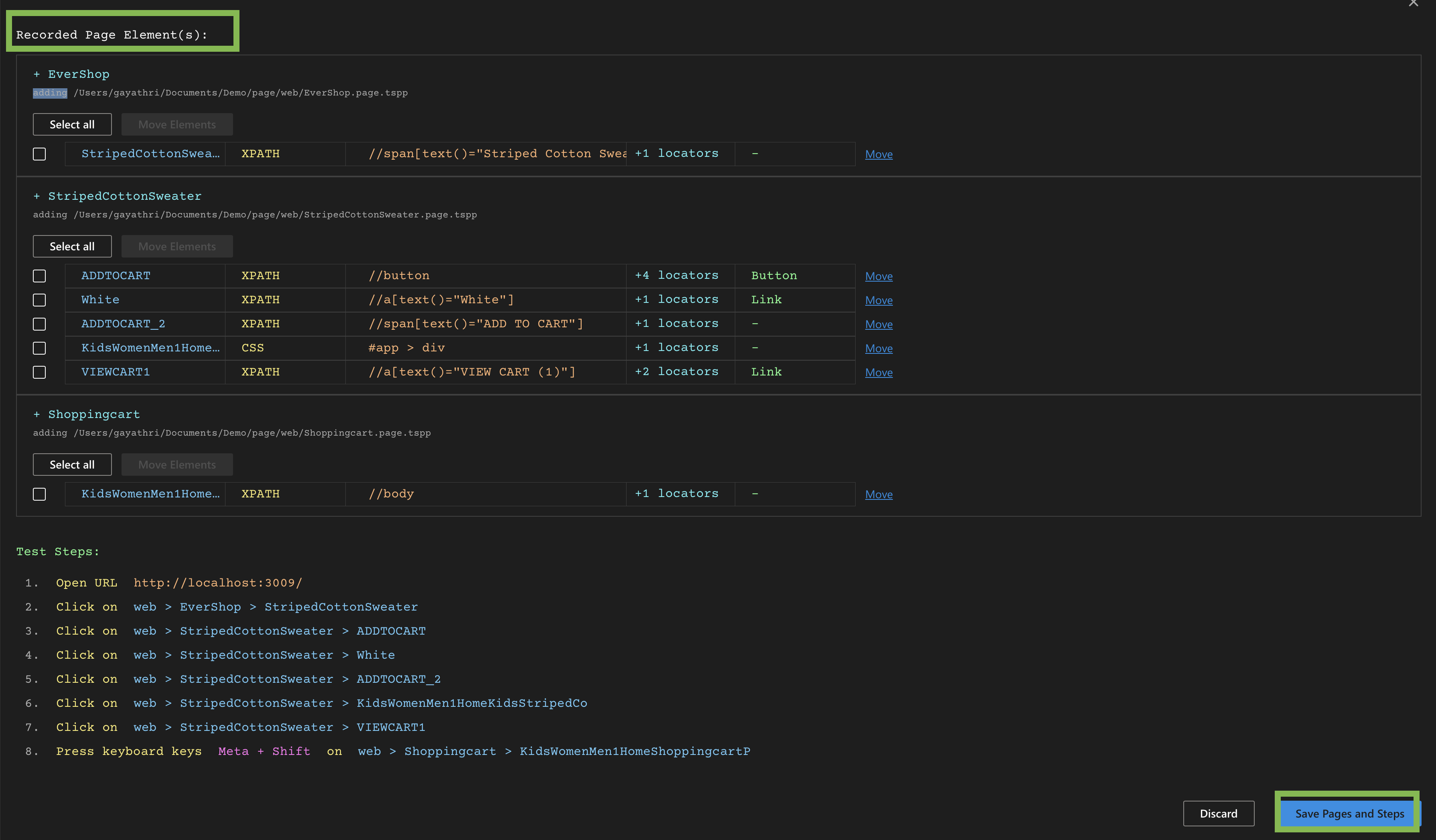
The created page will open up in the editor for further customization.
Enter the page details in the editor.
| Test Page Details | Description |
|---|---|
| Summary | Provide a brief description or summary of what the page is about. |
| Dependencies | Provide any dependencies with other test pages. |