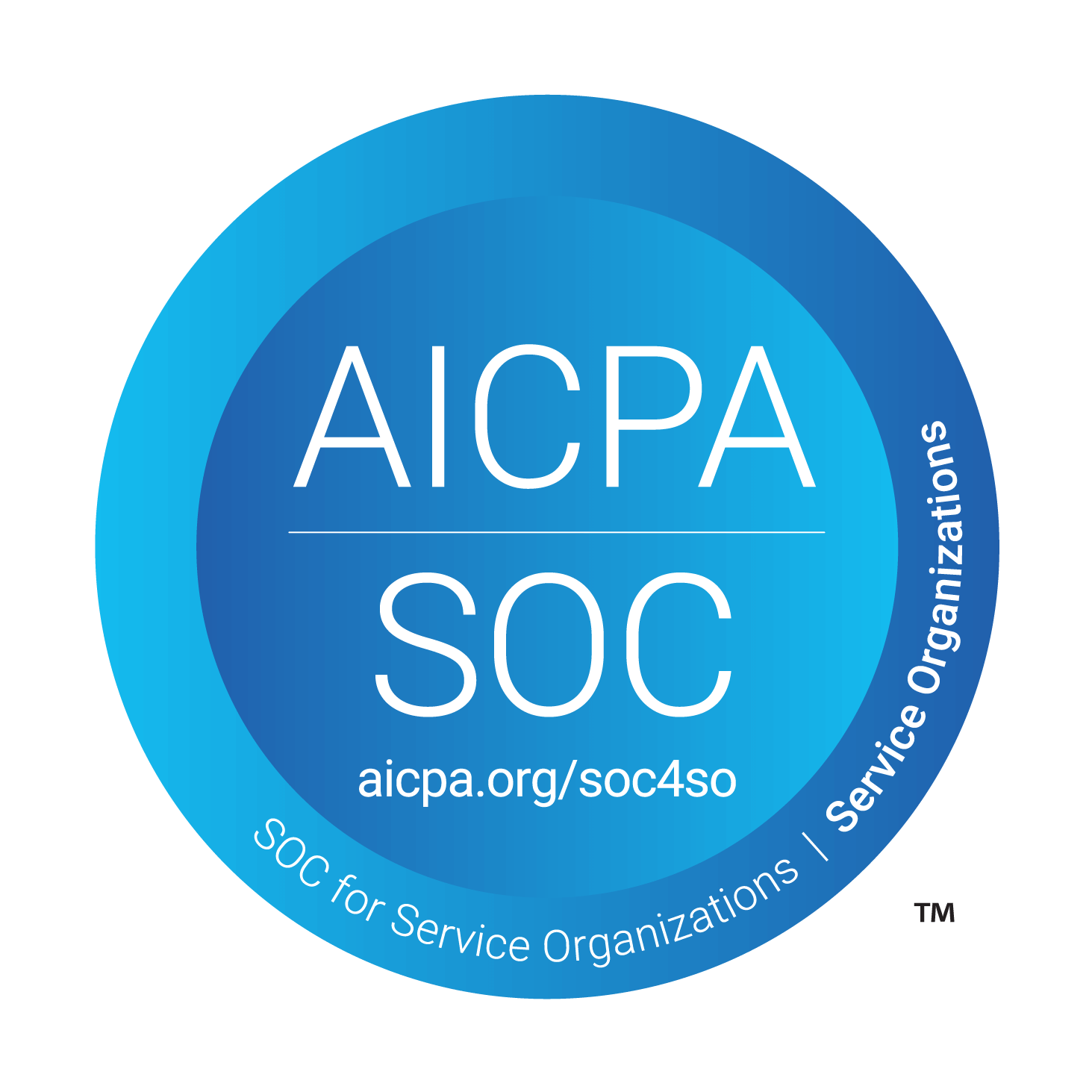Supercharge Your Mobile Testing
- Unified Cross Platform Support: Manage and Execute tests for Android and iOS devices
- Zero Configuration: Dependencies can be installed with a single click
- Multiple Version Support: Test across different Android & iOS versions
- Integrated Environment: Manage both physical devices and emulators in one place
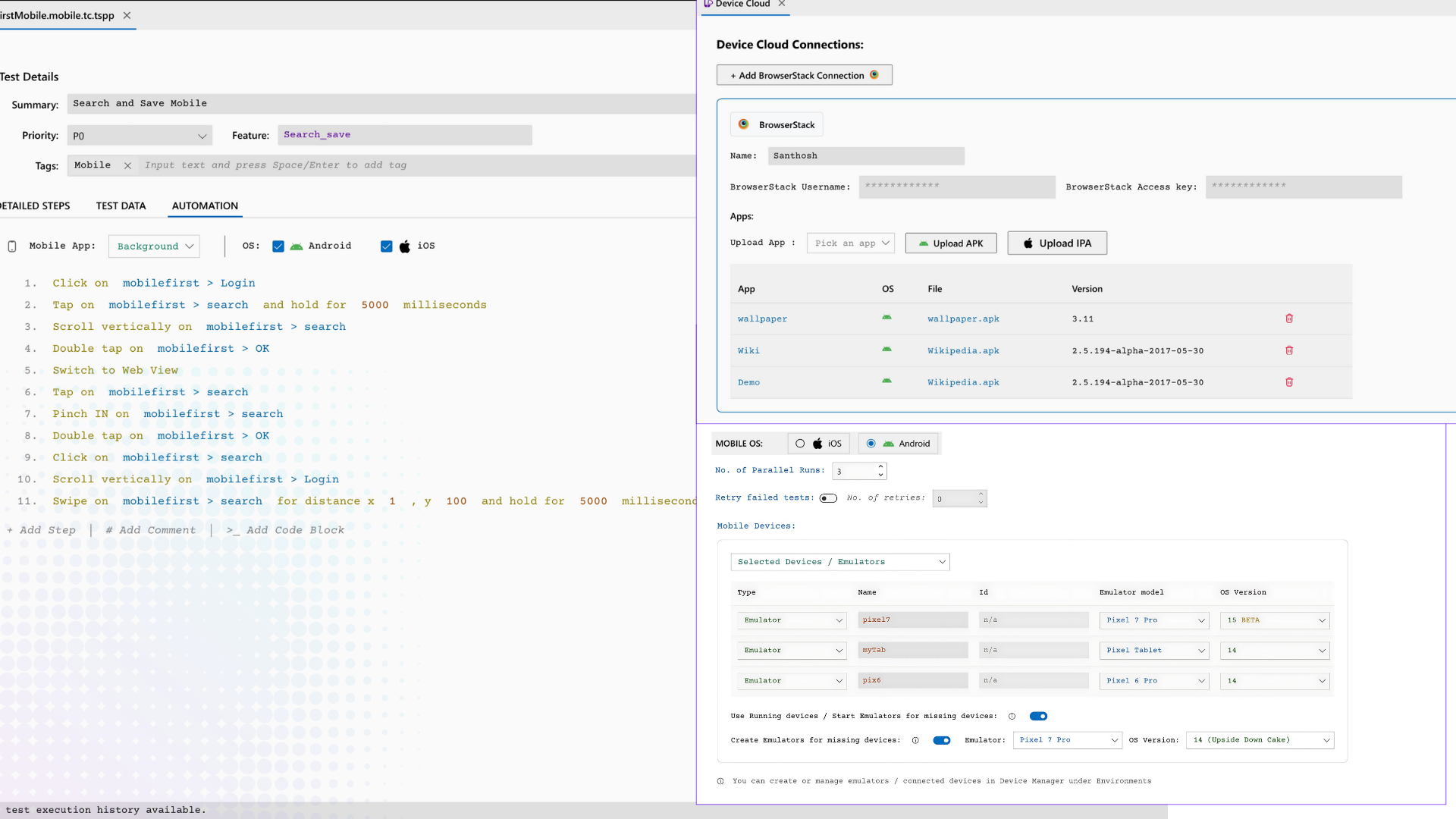
The fastest way to test and ship high quality code
50%
Reduction in Overall QA Cycle
99%
Stable Test Runs
5x
Increase in automation velocity
Validate Mobile Experiences, Seamlessly
Unified Mobile Cross-Platform Automation
Streamline your testing efforts by creating, managing and executing test cases for both Android and iOS devices, using a single platform.
Learn More
Simplified Dependency Management
Device and Emulator Support
In-Built Recorder for Mobile Tests
Device Cloud
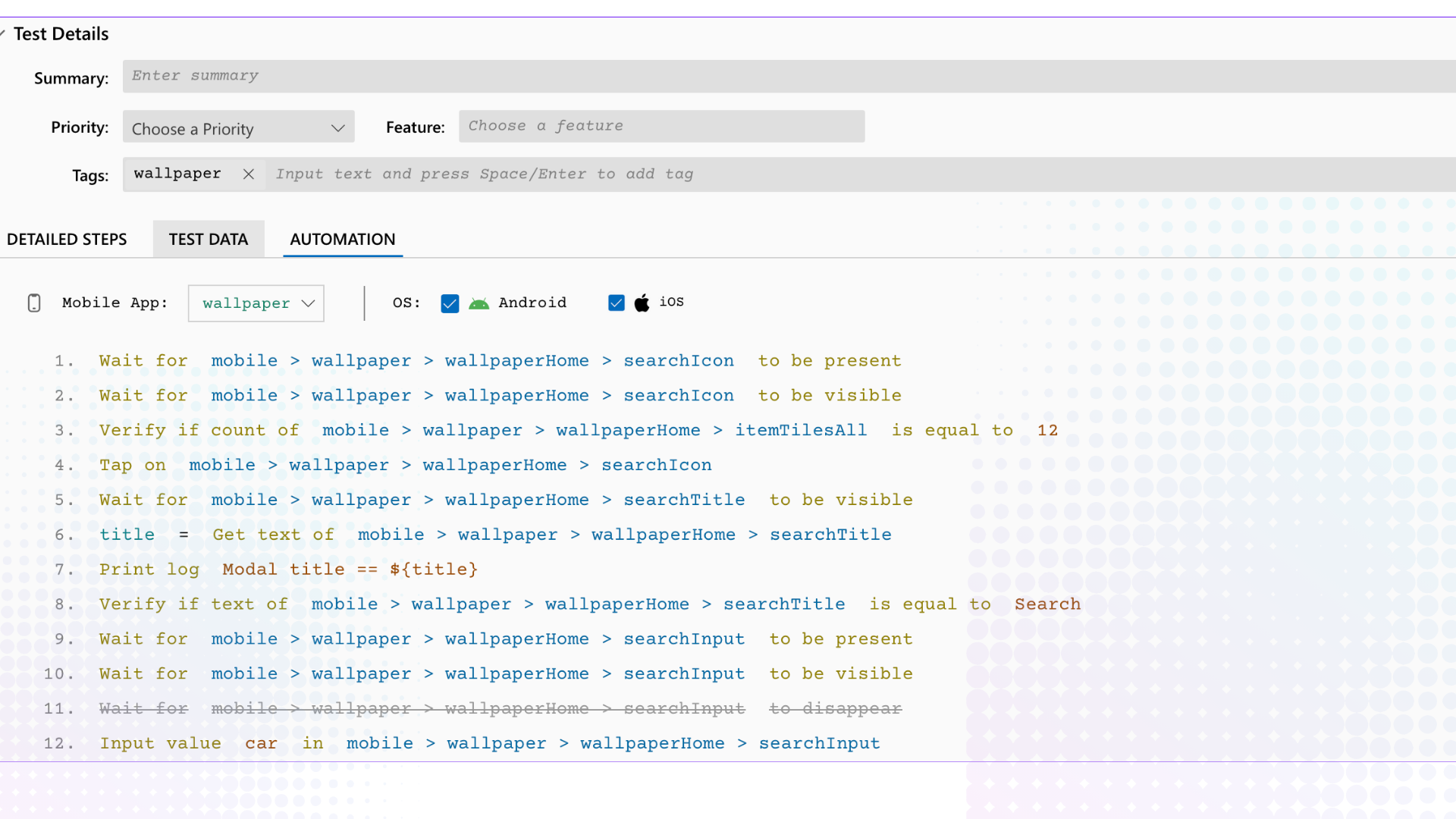
Maximize Testing Efficiency with DevAssure
Android & iOS
Software teams can seamlessly manage Android and iOS dependencies and execute tests in a robust unified platform.
Auto Emulator Creation
Easily create new emulators when combined physical devices and existing emulators fall short, saving testing teams significant costs.
Parallel Execution
Leverage faster testing by running multiple tests simultaneously, significantly reducing testing time.
Seamless CI/CD Integration
Integrate with the existing CI/CD pipelines through a simple one-command process, to ensure a smooth testing process.
Built-in Libraries
DevAssure offers a comprehensive set of in-built touch and gesture interactions to simulate real user behaviors on mobile devices.
Security
DevAssure offers full control and privacy by storing all test cases, configurations, and data locally, ensuring no external sharing or risk of data leaks.
Frequently Asked Question
Mobile app testing is a process that involves assessing and validating the functionality, performance, usability, and security of a mobile application to ensure it meets the required quality standards. The main objective is to confirm that the app operates as expected across different devices, operating systems, and network conditions.